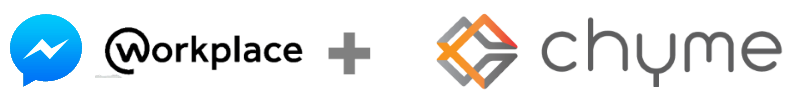The ChymeBots integration with Facebook Messenger and Workplace Chat brings all the enterprise ChymeBots to you on demand. All the natural language enabled enterprise bots that you have come to enjoy can be accessed via your Messenger or Workplace chat clients now. Create your own brand bot and connect it to Chyme and automate all your queries and tasks. You can also have group conversations in Messenger with the bot by simply @mentioning the bot.
Note: To access the Facebook-ChymeBot application, your team administrator should configure Chyme integration in Facebook/Workplace and enable Messenger/Workplace access in Chyme.
What interactions can I have with ChymeBot from Messenger / Workplace Chat?
You can access all ChymeBot bots from both Messenger and Workplace Chat. You can engage with your customers and provide prompt and friendly help with a ChymeBot on Facebook Messenger. For employees to access HR, Finance and other systems quickly and privately, enable ChymeBot on Workplace Chat.
ChymeBot on Facebook Messenger and Workplace Chat is natural language enabled. Go ahead and have a conversation with any activated ChymeBot to check your leave balance on SAP HR and create a leave request for tomorrow. Or check the incidents you need to work on in ServiceNow. ChymeBot can connect to any enterprise system with limitless possibilities.
Great, how do I associate my Messenger / Workplace Chat with ChymeBot?
Follow these simple steps.
- You need a Chyme account to get started, if you don’t have one click here to ChymeIn!
- Now create your “brand” (company, product or any alternative) ChymeBot in Facebook Messenger or Workplace Chat configuration pages. If you need some assistance, just follow the instructions in the Chyme User Guide and Chyme Admin Guide to complete the same.
- Once configured and activated by your administrator, you can just login to your Chyme account on the web and click on the Messenger icon to add the Facebook Messenger or Workplace Chat and start conversing.
Note that once you start the activation process, the OAuth page from Facebook will be displayed requesting for certain permissions that you need to authorize.
Why do you need these permissions? Is my data safe?
These permissions are required for posting messages (answers) back to you. Responses from the ChymeBot are sent back as messages to Messenger or Workplace Chat from your own ChymeBot. Your ChymeBot can also receive files that you want to upload and also sends you attachments such as invoices etc. from your enterprise systems to you.
None of your data is used for any purpose other than what you have authorized. Now that everything is clear, go ahead and authorize the app. You will be redirected to the ChymeBot page after successful activation.